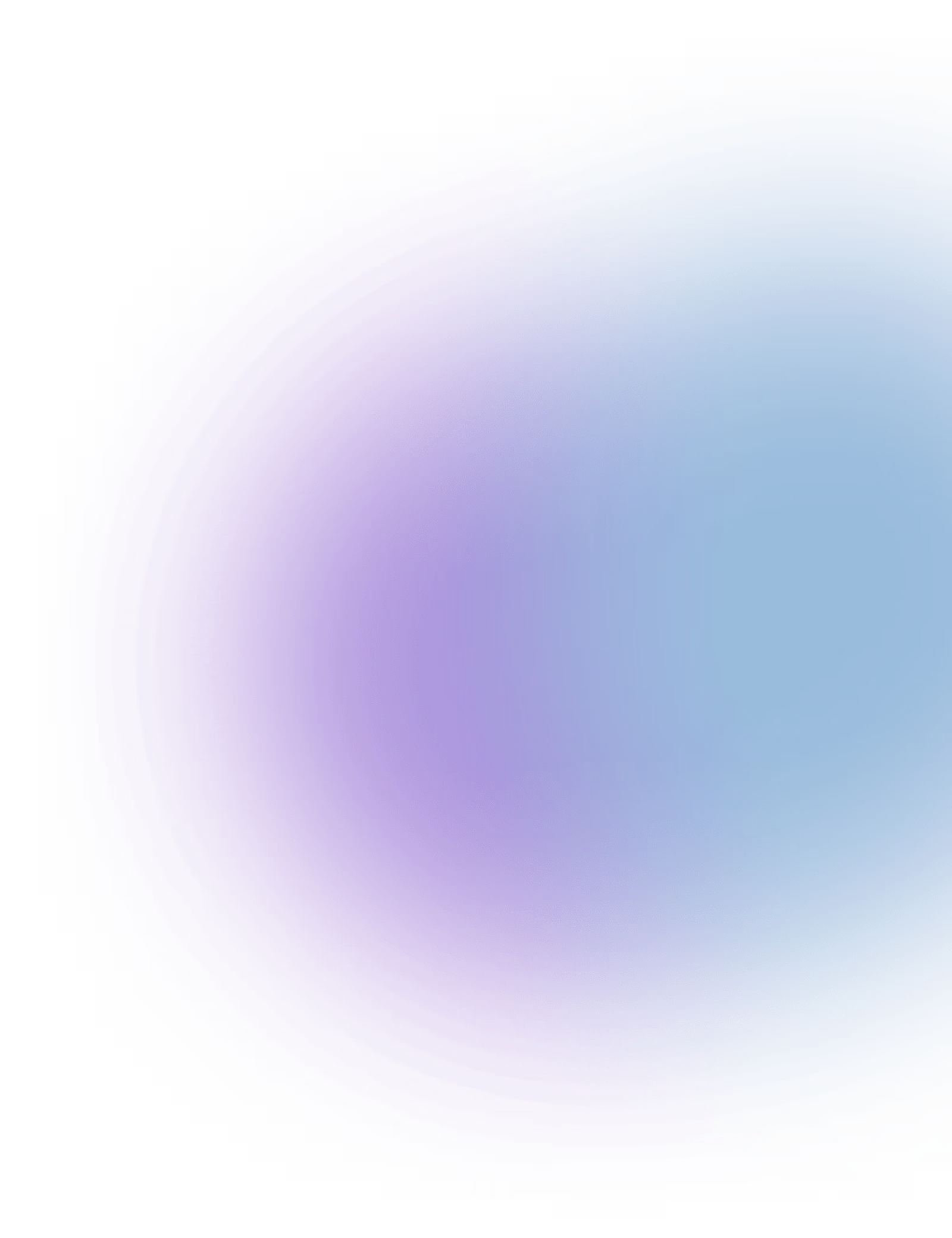AI-driven content curation, pin scheduling, and visual trend analysis for enhanced brand visibility.
AI People API: Smart Integration with Pinterest
Enhance your Pinterest strategy with AI-driven automation and intelligent content management. The AI People API seamlessly integrates with Pinterest, enabling:
- AI-Powered Content Curation – Automatically generate and suggest pins based on trends and audience interests.
- Automated Scheduling – Optimise posting times to maximise engagement and reach.
- Visual Trend Analysis – AI identifies high-performing content patterns to inform strategy.
- Smart Engagement – AI Avatars interact with followers, respond to comments, and boost community engagement.
Unlock smarter Pinterest marketing with AI-powered automation and insights.
Setting Up AI People API Integration with Pinterest
Integrating the AI People API with Pinterest enables seamless automation, intelligent content management, and AI-powered engagement. Follow these steps to get started:
Step 1: Get API Access
- Sign in to your AI People API Dashboard.
- Navigate to API Keys and generate a new key for Pinterest integration.
- Copy the API key for use in the next steps.
Step 2: Connect to Pinterest
- Go to the Pinterest Developer Portal and log in.
- Register your AI People integration as an app and obtain OAuth credentials.
- Set up API permissions to allow posting, pin management, and analytics access.
Step 3: Authenticate Your Connection
- Use the AI People API to authenticate with Pinterest via OAuth 2.0.
- Submit your Pinterest App ID and API Key to establish a secure connection.
- Confirm authentication by running a test API call to fetch existing pins.
Step 4: Configure AI Automation
- Set up AI-powered content curation to generate relevant pins.
- Enable automated scheduling to post at optimal engagement times.
- Activate trend analysis to track and respond to Pinterest insights dynamically.
Step 5: Test & Launch
- Run test posts to ensure proper content formatting and API response.
- Monitor engagement and adjust automation settings as needed.
- Launch your AI-enhanced Pinterest strategy!
With AI People API, you can streamline your Pinterest presence with intelligent automation and enhanced engagement.
Support & Troubleshooting for AI People API – Pinterest Integration
If you encounter any issues while integrating AI People API with Pinterest, our support team is here to help. Follow these steps to troubleshoot common problems:
Common Issues & Fixes
- Authentication Errors – Ensure your API key and OAuth credentials are correctly entered and have the necessary permissions.
- Failed API Requests – Check rate limits and verify Pinterest’s API status for any service disruptions.
- Content Not Posting – Confirm that AI-generated content meets Pinterest's guidelines and that scheduled posts are enabled.
- Engagement Automation Not Working – Ensure AI-driven responses have the required permissions to interact with followers.
How to Get Support
- AI People Help Center – Visit our knowledge base for step-by-step guides and FAQs.
- Developer Community – Join our forum to get insights from other users and AI experts.
- Technical Support Ticket – Submit an issue via the AI People Dashboard for direct assistance from our engineers.
- Live Chat Support – Available for enterprise users needing real-time troubleshooting.
For urgent issues, contact support@aipeople.com with a description of the problem, error logs, and screenshots if applicable. Our team will respond as soon as possible to ensure a smooth integration experience.

More integrations